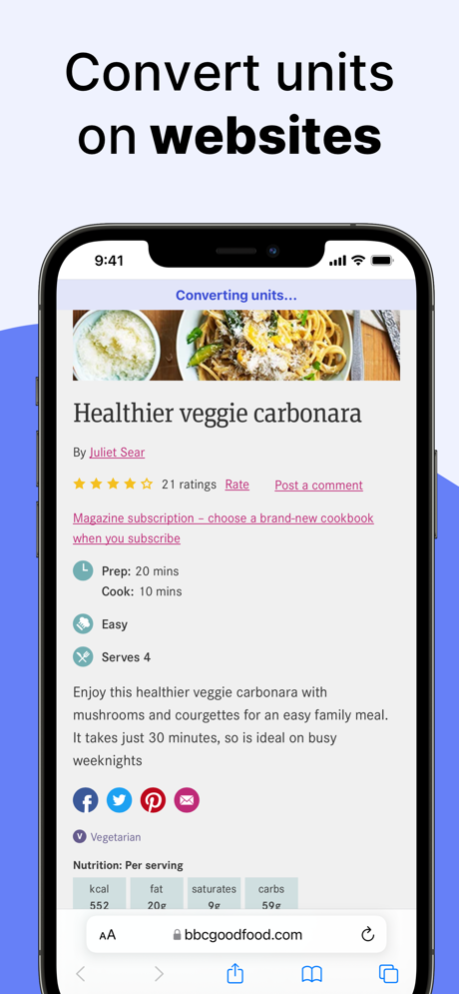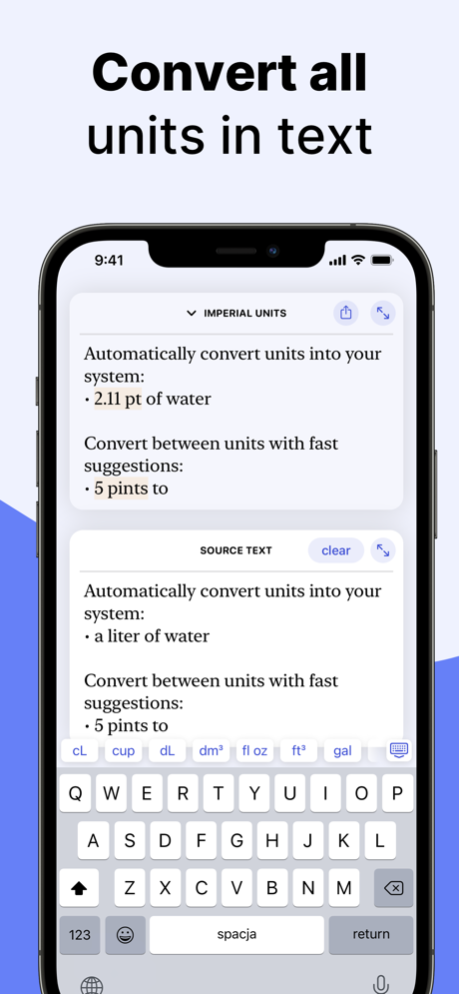Uniter: Smart Unit Conversion 1.3
Free Version
Publisher Description
Uniter lets you quickly convert units of measure in text, on websites in Safari, and live on the camera view.
“Uniter might well be the best iPhone app for converting units we've seen yet” – iMore
“(...) what called my attention with Uniter is this automatic conversion for units of measurement” – 9to5Mac
▶ AUTOMATIC CONVERSION FOR UNITS OF MEASUREMENT
Get units you encounter automatically converted into your preferred unit system (Metric, Imperial or U.K.). Uniter intelligently picks the most readable, fitting unit for you.
▶ SIDE BY SIDE LIVE CONVERTER
Type in text with units of measure and immediately see conversions displayed next to your input.
▶ FILE IMPORT
Convert units by importing text from documents (TXT, RTF, DOC, DOCX) and PDF files.
▶ CAMERA SCAN*
Point your camera at any text or label and see converted text live (requires a device with the Neural Engine).
▶ SAFARI EXTENSION*
Convert units on any website using our “Convert Units via Uniter” extension for Safari.
▶ TEXT EXTENSION
Share any text with “Convert Units via Uniter” to see it converted. No need to open the app!
▶ LOTS OF SUPPORTED UNITS
Convert hundreds of supported unit types for: length, area, capacity (volume), mass, temperature, speed, fuel efficiency, torque, pressure, angle, duration, frequency, energy, power, concentration of mass, electric charge, electric current, electric potential, electric resistance and information storage.
▶ IPAD OPTIMIZED
Leverage iPad’s large screen thanks to the optimized iPad look and feel.
*Requires Uniter Pro.
UNITER PRO:
- Removes 500 character limit.
- Adds scanning text from camera and photos.
- Adds unit converter for Safari.
Privacy Policy: https://uniterapp.com/privacypolicy/
Terms of Use: https://uniterapp.com/terms/
Jun 16, 2022
Version 1.3
Camera converter has been merged with the Text tab. Now you can quickly scan text and then adjust it as needed.
About Uniter: Smart Unit Conversion
Uniter: Smart Unit Conversion is a free app for iOS published in the System Maintenance list of apps, part of System Utilities.
The company that develops Uniter: Smart Unit Conversion is Arkadiusz Holko. The latest version released by its developer is 1.3.
To install Uniter: Smart Unit Conversion on your iOS device, just click the green Continue To App button above to start the installation process. The app is listed on our website since 2022-06-16 and was downloaded 1 times. We have already checked if the download link is safe, however for your own protection we recommend that you scan the downloaded app with your antivirus. Your antivirus may detect the Uniter: Smart Unit Conversion as malware if the download link is broken.
How to install Uniter: Smart Unit Conversion on your iOS device:
- Click on the Continue To App button on our website. This will redirect you to the App Store.
- Once the Uniter: Smart Unit Conversion is shown in the iTunes listing of your iOS device, you can start its download and installation. Tap on the GET button to the right of the app to start downloading it.
- If you are not logged-in the iOS appstore app, you'll be prompted for your your Apple ID and/or password.
- After Uniter: Smart Unit Conversion is downloaded, you'll see an INSTALL button to the right. Tap on it to start the actual installation of the iOS app.
- Once installation is finished you can tap on the OPEN button to start it. Its icon will also be added to your device home screen.